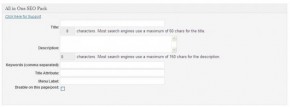Tips for Blogging for SEO in WordPress
Search Engine Indexed the content and it is the most important part of your small business website, also the indexing the content to search engine is not magic, you need to perform few steps that will help the search engine finds and organize your website content.
If you want to improve your wordpress blog post traffic you are expected to be missing some simple steps that will help search engines find and organize your blogs posts.
Don’t Block the Search Engine:
First: Make sure you do not inadvertently telling the search engines to go away! Believe it or not, some WordPress installations block spam search engines by default.
From your administration panel, go to Option > Privacy and make sure it is set to “I want my blog to be visible to all.”
Use an SEO WordPress Plug-Ins
If you use WordPress.org, you have the ability to add plug-ins to your blog to increase functionality. All In One SEO Pack is a plug-in is ideal for the optimization and user-friendly. Once you have installed the plug-in, you will see the field above the bottom of each post and page. To use this plug in to fill the fields with your title (different from the title of your post – try to keep it under 60 characters, which is what Google will show), your description, which is what Google displays search results and there your keywords
Permalinks
You need to modify your WordPress blog specifically for search engine optimization in Google.
You can connect to your dashboard, for example, and change the default permalink structure to something like Google much prefers to see. Click the radio button for “custom” and enter /% post-name% / – What it will do is change the default structure of the addresses of all your messages so that the name of the position will be in URL instead of the mailing date or number. This allows you to optimize your blog by putting keywords in your titles, and those keywords appear in your URLs, as Google takes into account when determining how you rank. This structure is certainly much better when it comes to SEO purposes, so if you do not follow this structure permalink already, then you should change it as soon as possible.
Use Header Tags for SEO
Search engines read the text surrounded by a tag header, before reading the text. Make use of these formatting options, and include keywords in the text formatted with them. Heading tags: H1,H2,H3 etc…
Optimize your Images
Search engines cannot read images, text only. When you add photos or graphics to your blog, be sure to fill the Title field and alternate text field in the image of the Options section. In this way not only you have added valuable text to your images for search engines, but are also helping people who use screen readers to understand the visual elements of the messages.
Use Formatted Text for SEO
Even a normal part of the text messages can still be bold, underline, italic, or keywords that are found naturally in your article. Search engines place more importance as formatted text.
Implement Deep Linking
Links to other articles on your blog. Search engines give more credibility to these links. If you have a link to external resources to ensure that you wrap the text search engine will read the message as important. NOTE: The “click here” as the link does not reach your goal. Search engine cannot be connected to the “click here” all the content needed. Instead, use the “Click here for more information about the weather in Phoenix, Arizona,” as link text. Doing this will keep users happy, and increase the chances that search engines rank your message accordingly.
Zaaviya – CMS Website Design, Web Development, Mobile App Development, SEO & Cloud Services
Read more at:
http://carminemedia.com/2011/09/08/write-blog-posts-for-seo-in-wordpress/
http://www.blogtrafficexchange.com/google-seo-for-wordpress-blogging/